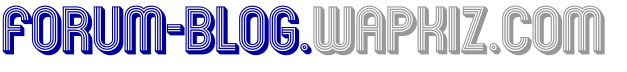opera mini 4 hidden secrete codes
05-12-21 (19:05)
05-12-21 (19:05)
Most of us (if not all) knows that opera Mini has special commands that you enter in the address bar like a URL but without the https://www or www and display some hidden characters. Many of them return information that’s probably only of interest to Opera’s developers but a couple are actually very useful. Web developers will appreciateserver:sourcewhich displays the source code of a current page…
Below are list of hidden Opera Mini commands that I’ve discovered. It was tested in Opera Mini 4.3, 5.1 and 6 and I believe they should work in all Opera Mini versions…
config:– Open the the Power User Settings menu
server:source– Display the current page’s source code. debug:– Displays a page listing many Opera mini server and client properties. The “Host:” field tells you which Opera Mini server you are currently connected to.
opera:cache– displays the size and URL of cached pages and images
about:– displays information about the Opera Mini server and device
The following commands duplicate Opera Mini menu and show information for third party software used in the browser
feed:list – Go to the Feeds page
o:Z– goes to your bookmarks (Opera Mini 4.n only)
opera:about– Displays copyright and license information for third party software used in the browser
server:reset – clears all cookies
o:A– goes to the start page (Opera Mini 4.n only)
server:refresh– refreshes the current page
I feel that there are more hidden commands. If you’ve discovered others that are currently working, please lets all know in the comment area.
Don't Miss Any Post Again.